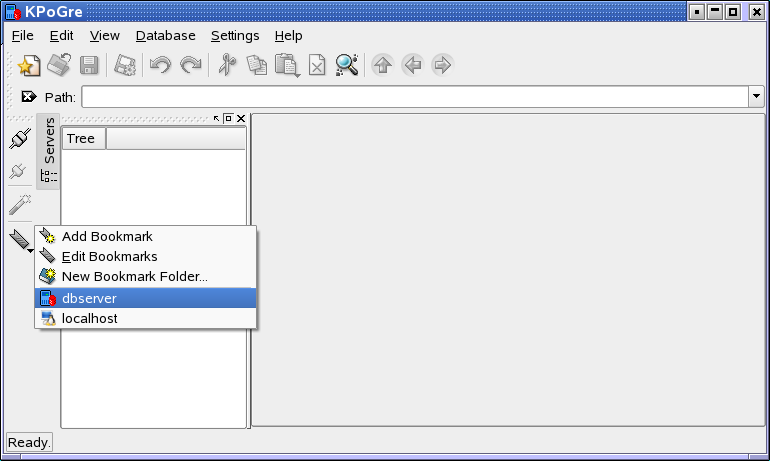Tutorial 1 - Using bookmarks
Connect to server
Choose Database -> ![]() Connect
ConnectOK to connect.
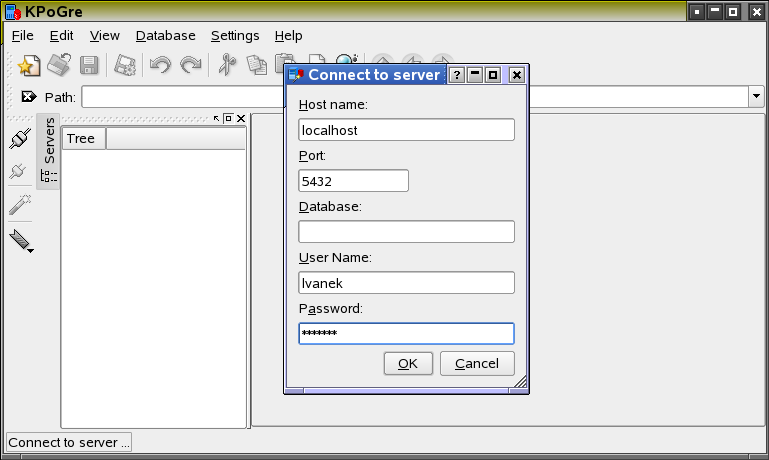
Add connection to bookmarks
Select ![]() Server
Server![]() Bookmarks
Bookmarks![]() Add Bookmark
Add Bookmark
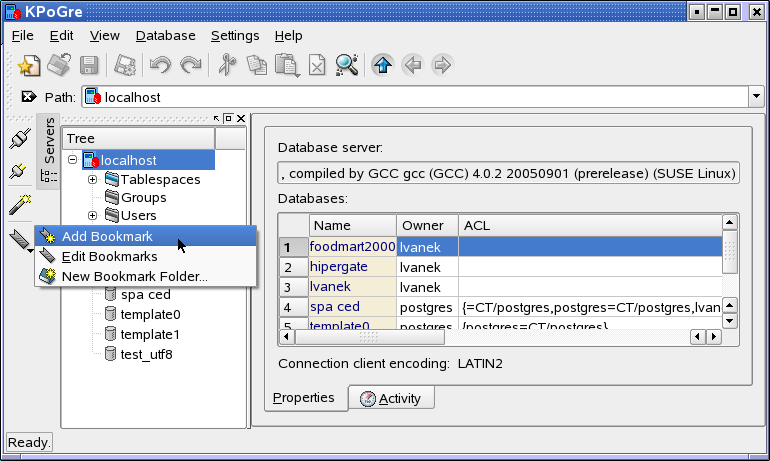
After add bookmark you may change their icon using Edit bookmarks menu item.
Use bookmarks
Now you may connect to server using ![]() Bookmarks
BookmarksDatabase -> ![]() Connect
Connect